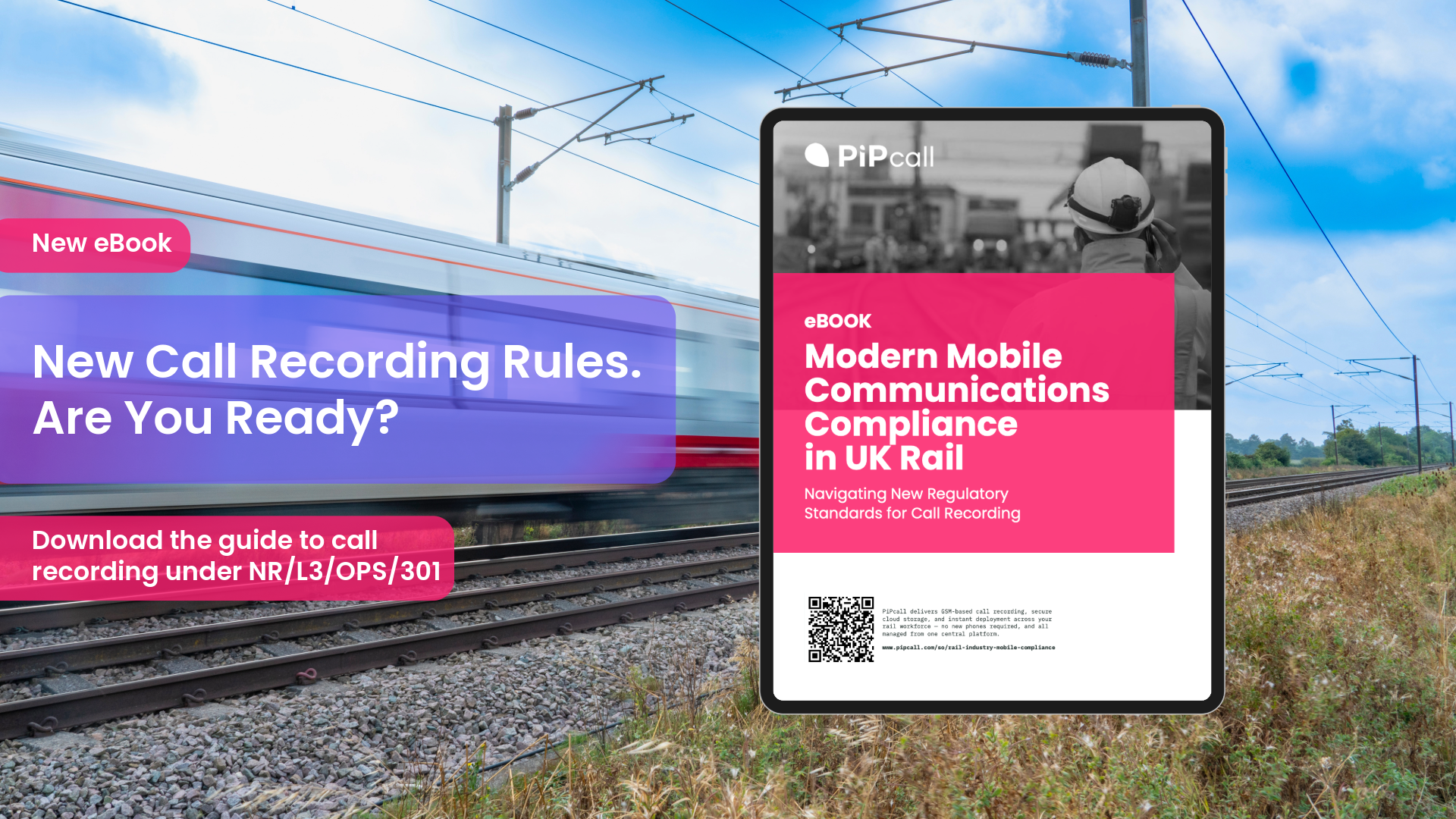The PiPcall mobile app allows you to add a second number to your mobile phone.
Whether you’re performing two different roles or looking after a colleague’s accounts, you can add a second number to your mobile to ensure all your daily conversations take place on the same device.
Switch seamlessly between numbers to manage two projects or client lists with the same device. Or redirect calls when your team members aren’t available. PiPcall’s second number feature cuts the cost of doing business.
- Create virtual phone numbers in seconds - The PiPcall app makes adding new numbers to your phone a quick and simple process.
- Add existing business numbers - Connect existing numbers used by your business to your mobile — and maintain service consistency for your clients.
- Assign new numbers - Assign new mobile numbers for employees using the PiPcall app, and let them text and talk from their virtual number.
- Recycle and reassign numbers - When employees leave or projects finish, reassign used numbers to other members of your team using the PiPcall mobile app.
- Create blocks of numbers - Buy blocks of mobile and landline numbers to create sequences and patterns that are easily recognisable to your team.
- Redirect calls and share numbers - PiPcall’s IVR system allows you to convert real numbers into virtual numbers for redirecting calls to mobiles or sharing call responsibilities with colleagues.
Add UK area codes to virtual numbers - Maintain a seamless customer experience for your clients by adding your UK area code to your virtual number.
To try PiPcall’s second number feature, signup for your free trial today. Or if you want to find out how it works, get in touch for a free demo by one of our business phone system experts.



.png)